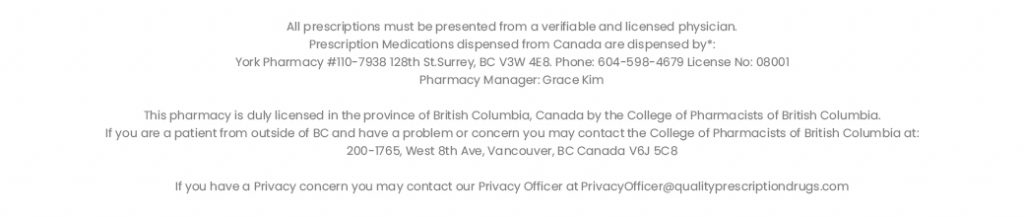Description
Indications
The One Touch Ultra Control Solution is a product designed for use with the One Touch Ultra blood glucose monitoring system. It is used to ensure the accuracy and reliability of blood glucose test results. The control solution is a liquid that contains a known amount of glucose, and it is used to test the performance of the glucose meter and test strips.
One Touch Ultra Control Solution is available in a 2×2.5ml format, meaning there are two vials of 2.5ml each. The control solution is typically used to perform a control test, where a drop of the control solution is applied to a test strip instead of a blood sample. The glucose meter then reads the control solution, and the result should fall within a specified range printed on the control solution vial.
Use and Dosage
The control solution is a liquid that contains a known amount of glucose. It is used to perform control tests, where a drop of the control solution is applied to a test strip instead of a blood sample.
To use the One Touch Ultra Control Solution 2×2 5ml, follow these general steps:
- Start by ensuring that your One Touch Ultra blood glucose meter is turned on and ready for use.
- Shake the control solution bottle gently before use to ensure it is well mixed.
- Remove the cap from the control solution vial.
- Insert a fresh test strip into the meter. The meter should turn on and display a code number or “Apply Control Solution” message.
- Squeeze a drop of the control solution out of the vial onto a clean, dry surface.
- Touch the tip of the test strip to the control solution drop. The meter will begin counting down.
- Wait for the meter to display the result. It should fall within the specified range printed on the control solution vial.
- Compare the meter’s result to the target range on the control solution vial. If the result is within the range, your meter is working properly.
- Dispose of the used test strip and wipe away any excess control solution.
- Recap the control solution vial tightly to prevent contamination or evaporation.
An expired control solution may not provide accurate results and should not be used. Always check the expiration date on the control solution bottle and discard any expired solutions.
Cautions
- Use only as directed: Follow the specific instructions provided by the manufacturer for using the control solution with the One Touch Ultra blood glucose monitoring system.
- Do not ingest: The control solution is not meant to be consumed. It should only be used externally for testing purposes.
- Keep out of reach of children: Ensure that the control solution is stored in a safe place where children cannot access it.
- Do not use if expired: Check the expiration date on the control solution vial and do not use it if it has expired.
- Store properly: Store the control solution at the recommended temperature and avoid exposure to extreme heat or cold.
- Contact the manufacturer for concerns: If you have any concerns or questions about the control solution, reach out to the manufacturer for clarification or assistance.