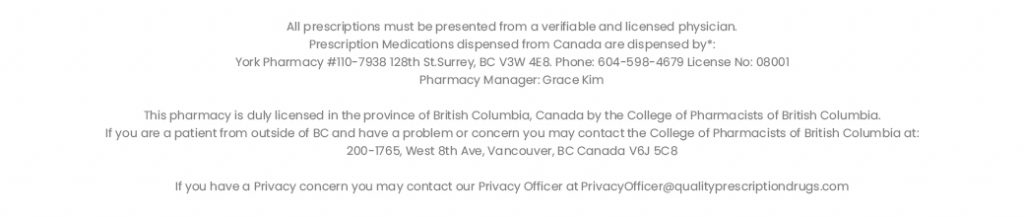Description
Indications
Dexcom G6 Sensor is a prescription device indicated for managing diabetes in individuals aged two years and above. It is part of a real-time continuous glucose monitoring (CGM) system intended to replace fingerstick blood glucose testing for diabetes treatment decisions.
Dexcom G6 Sensor is affixed to the skin and captures glucose levels at 5-minute intervals. It transmits this data wirelessly to a receiver or compatible smart device via an attached transmitter.
Accurate interpretation of the results obtained from the device should be based on tracking glucose trends and assessing sequential readings over time.
Dexcom G6 Sensor simplifies the identification of episodes of hyperglycemia and hypoglycemia, thereby assisting in making acute and long-term therapy adjustments.
Dexcom G6 Sensor can be used independently with its system or with other digitally connected medical devices to manage diabetes, including automated insulin dosing (AID) systems.
Use and Dosage
Before using Dexcom G6 Sensor and every time you get a replacement, ensure to read its patient information leaflet and medication guide. Seek the guidance of a healthcare professional for any questions or clarifications.
Before applying the sensor, choose the application site. The abdomen is suitable for all patients, while patients aged 2 to 17 may also opt for the upper buttocks.
Locate a site on the abdomen or upper buttocks with adequate padding. G6 Sensor is not approved or validated for use on alternative sites. Consult your healthcare professional to identify the most suitable location for sensor placement.
Check the use-by date of the sensor before applying it to ensure safety and accurate use.
Do not use the sensor if the sterile package has been opened or damaged, as it may increase the risk of infection.
During sensor initialization, a calibration code is provided to the user for system entry. Once the code is applied, calibration is not required throughout the sensor’s 10-day lifespan.
Users may perform manual calibration via blood glucose meter self-measurements and code entry. Without the calibration code, manual calibration is required via two fingerstick blood glucose values upon startup and every 24 hours after that.
Dexcom G6 Sensor comes with a disposable applicator for convenience and safety of insertion. To use:
- Ensure hands are clean before opening the sensor package. Wash hands with soap and water and not gel cleaners
- Clean the chosen application site with alcohol wipes and let it dry
- Remove both labels without touching the adhesives, and put the G6 applicator against your skin
- Fold and break off the safety guard on the button
- Press the button until you hear an audible click
- Discard the applicator
Once the Dexcom G6 Sensor has been inserted, a transmitter must be placed into a slot on the sensor to deliver the readings to the app or receiver.
Remember to alternate the insertion site for each new sensor to avoid potential skin irritation or scarring from prolonged use of the same area. When selecting a sensor placement site, consider to:
- Keep a distance of at least 3 inches from insulin pump infusion sets or injection sites
- Avoid areas with scarring, tattoos, irritation, or bones
- Choose a location that is unlikely to be bumped, pushed, or compressed while sleeping
Dexcom G6 Sensor should be stored at room temperature or refrigerated within the range of 36°F to 86°F. Freezing the sensor is not recommended.
Side Effects
Severe Side Effects
The use of the Dexcom G6 Sensor may entail serious risks when inaccurate device information is used to make treatment decisions or when hardware or set-up issues disable alarms and alerts.
Call your healthcare provider if you notice the following side effects:
- Symptoms of hypoglycemia (low blood sugar)
- Hunger
- Shakiness
- Anxiety
- Sweating
- Pale skin
- Fast or irregular heartbeat
- Sleepiness
- Dizziness
- Crankiness
- Confusion
- Blurred vision
- Passing out, loss of consciousness, seizures
- Symptoms of hyperglycemia (high blood sugar)
- Thirst
- Headaches
- Trouble concentrating
- Blurred vision
- Frequent peeing
- Fatigue (weak, tired feeling)
- Weight loss
- Blood sugar of more than 180 mg/dL
Rare Side Effects
- Skin irritation
- Redness
- Infection
- Bleeding
- Pain
The above-mentioned side effects may rarely occur on the insertion site. Seek assistance from your healthcare provider if any of them is experienced.
The enlisted side effects here are not the complete possible side effects of Dexcom G6 Sensor. If other bothersome side effects occur, promptly seek advice from your physician or pharmacist.
Cautions
Magnetic fields and heat can damage Dexcom G6 components, leading to inaccurate glucose readings and missed alerts. To avoid such thing from happening:
- Do not wear the sensor when undergoing laboratory tests such as magnetic resonance imaging (MRI), computed tomography (CT) scan, or high-frequency electrical heat (diathermy) treatment. Notify the healthcare provider of this information before any such procedures.
- Do not go through an advanced imaging technology (AIT) body scanner while wearing Dexcom G6 Sensor. Request a hand-wanding or full-body pat-down and visual inspection instead.
- Avoid putting any part of the device through a baggage x-ray machine.
Promptly notify a healthcare practitioner if a sensor wire breaks or detaches from the sensor. Sensor wire could remain beneath the skin and may pose a risk.
Some medications may affect how Dexcom G6 Sensor reads glucose, such as:
- Acetaminophen – when consumed beyond the recommended dosage limit (e.g.,> 1 gram every 6 hours in adults), acetaminophen has the potential to influence G6 readings, leading to higher than actual readings.
- Hydroxyurea – taking this medicine while wearing a G6 sensor can make readings appear higher than their actual value. Therefore, utilizing a BG meter to make treatment decisions while using this medication is advisable.
Caution should be exercised with certain skincare products, including sunscreens and insect repellents, which can cause cracking of the plastic components of the G6 sensor. If any product gets on the G6 sensor, clean it immediately with a cloth.

 Prescription Required
Prescription Required